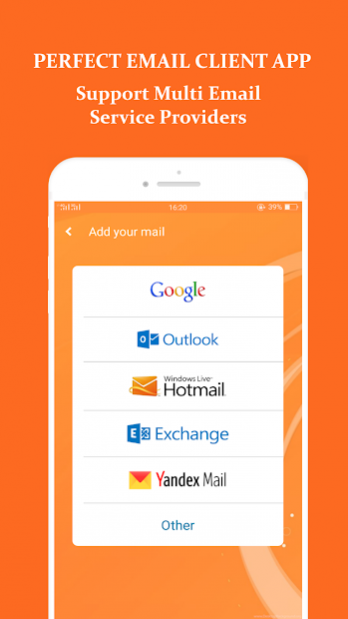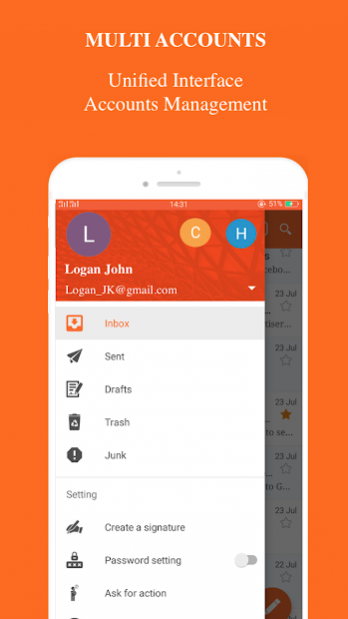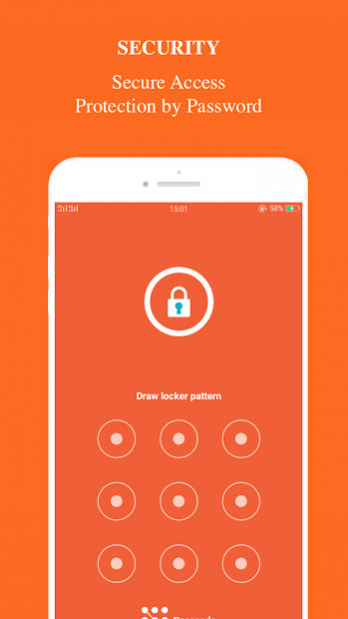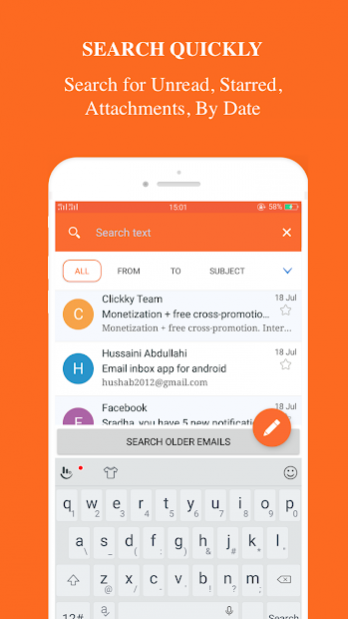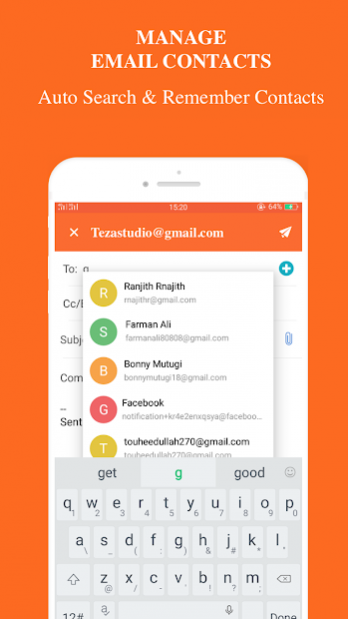Email client app - email mailbox 1.01
Free Version
Publisher Description
Email Client App for Android is a professional email management application, unlimited storage of messages and data files in mailbox email account. Create and mailling messages quickly, simply and securely. This Email app help you easily manage all your email mailbox accounts: Gmail, Google Apps, Hotmail, Outlook, Exchange, Live mail, Yandex mail and other POP3/IMAP/SMTP
from one app. This is the best e mail app for Android, the perfect email client security support absolutely the most popular e mail providers.
This Email Client is 100% free email app to use --no hidden fee or plans to charge you later.
KEY FEATURES
- Perfect email client support multi email accounts: Outlook, Hotmail, MSN Mail, Gmail – Google Apps, Yandex Mail, or any POP3/ IMAP/ SMTP-enabled mailbox.
- Login email accounts fast and securely
- Automatically configure mailbox email account: auto detect email Server (using Google authentication for Gmail & Google Apps, Microsoft Exchange protocol for Outlook, Hotmail & Live Mail) will help you add new email account easily & more secure just by one click
- Manage multiple email accounts in a unified interface
- Push notifications when have new email
- Switch multiple e mail mailboxes quickly and easily
- Auto search email contacts in mailboxes
- Snooze emails until later.
- Simply display email in mailbox by unread, starred or with attachment
- Convenient mailbox finder by subject, to, from in unread, flagged messages to help you find emails in a flash
- Create email signature for each email account easily
- Attach files (email image, doc,..) easily
- Secure access with PIN protection mode
- Mailing and receive encrypted mails
- All email features in this app (send email, reply email, forward & reply all emails).
WHY CHOOSE EMAIL CLIENT APP?
✰ Easy to use and mail organizer all your emails mailbox.
Sending and receiving emails and more advanced features should be as easy as possible. Configure all of your email accounts to get email in only one app. Managing emails is a simple task with the use of swipe gestures inbox mailbox.
✰ Secure email mailbox app for email account in android.
Enhanced security to protect Email client app with PIN protection mode against unauthorized access your mailstore. Email app also use OAUTH2 login method (supported by google inbox Gmail) & Microsoft Exchange Protocol to login to protect your email account password
Download free email app and install it, login personal email account or a business account hosted in email providers with one-click. The email app help you manage your everyday tasks more easily, you can receive and mailing email anytime, anywhere easily, secure and fast on your Android device instead of using web based emajl, web mail, web app or access directly to Gmail inbox mail, Google apps inbox mail or webmail from other email provider…
If you ever tried Mymail, GMX mail, K 9 mail, Gmail app, Outlook app, Hotmail app or if you're looking for a great Gmail email, Yandex, Outlook email app and more email client support IMAP&POP3 for android- you'll love free email client for Email Client App for Android.
Thank you for using e email mail box client app for Android. If you have any problem, please send email us: tezastudio@gmail.com.
About Email client app - email mailbox
Email client app - email mailbox is a free app for Android published in the Telephony list of apps, part of Communications.
The company that develops Email client app - email mailbox is TezaStudio. The latest version released by its developer is 1.01.
To install Email client app - email mailbox on your Android device, just click the green Continue To App button above to start the installation process. The app is listed on our website since 2019-10-02 and was downloaded 31 times. We have already checked if the download link is safe, however for your own protection we recommend that you scan the downloaded app with your antivirus. Your antivirus may detect the Email client app - email mailbox as malware as malware if the download link to com.tezastudio.emailclient.gmail is broken.
How to install Email client app - email mailbox on your Android device:
- Click on the Continue To App button on our website. This will redirect you to Google Play.
- Once the Email client app - email mailbox is shown in the Google Play listing of your Android device, you can start its download and installation. Tap on the Install button located below the search bar and to the right of the app icon.
- A pop-up window with the permissions required by Email client app - email mailbox will be shown. Click on Accept to continue the process.
- Email client app - email mailbox will be downloaded onto your device, displaying a progress. Once the download completes, the installation will start and you'll get a notification after the installation is finished.